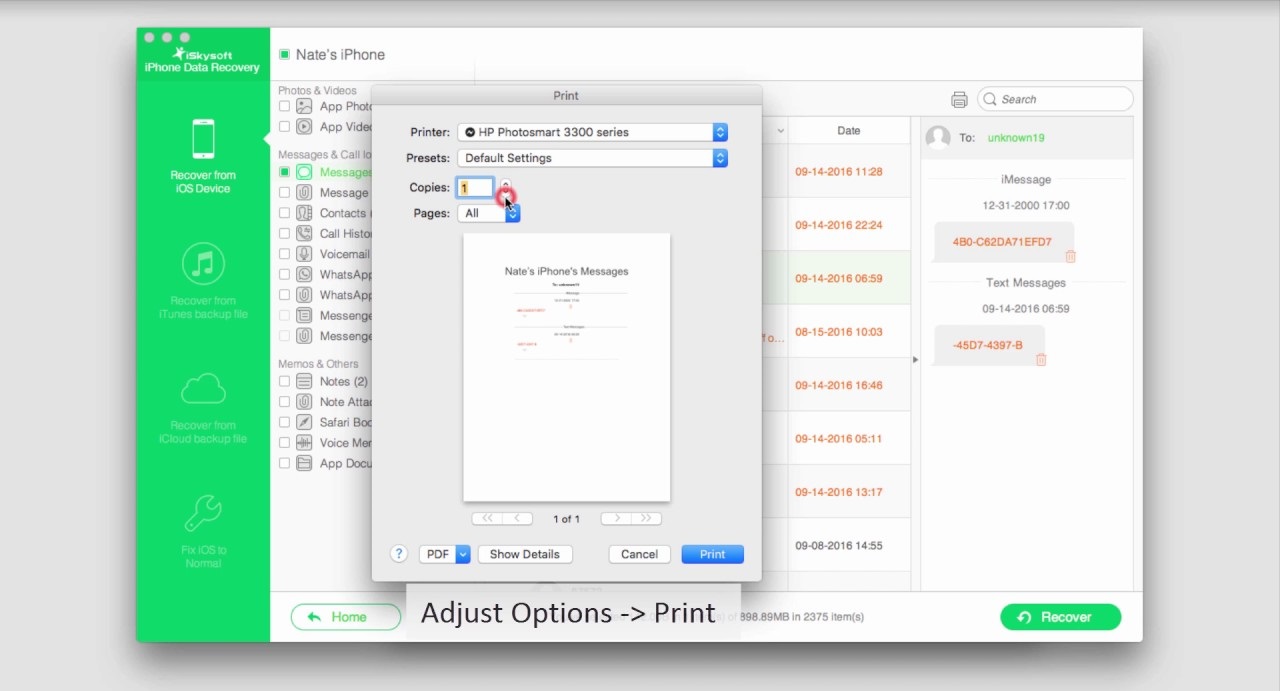If you are a user of Facebook Messenger regularly, then you will always need to print Facebook chat messages for a later time. In recent times, this has become very difficult to do. Sometimes, you will always find yourself google how to print Facebook chat messages without hassle.
Over the years, a lot of solutions have been provided to deal with this kind of situation but people are still looking for the best options. There is a software that helps you back up your messages with ease. It is a very convenient solution for your Android and iOS devices.
What you need to do is very simple. Just export your message from your Facebook chat to your Backuptrans software database. When you do this, it will be easier for you to print your messages with ease.
At this point, you may be wondering how all this is done, we will break it down for you in simple steps.
How can you do this?
The first step you need to take is to install the Backuptrans software on your PC or your Mac. You need to ensure that you have all your chats and messages in your Facebook Messenger app. Connect your iPhone to your computer using an Apple USB cable.
The Backuptrans software will be able to detect your phone and load all your Facebook messages on the primary interface. At this point, it will be easier to print your Facebook messages from your computer.
At this point, you will see that the software brings out your messages for you to print them. To print your messages, you need to go to the iPhone device on the Backuptrans software, go to the Print Messages button and click on it.
From your Android device, the process is also a similar one. Connect your Android phone first to the software using a USB cable. When it is properly connected, it will detect your Android phone and install an App on your phone known as AppClone.
The main thing you need to do is to add your Facebook messenger to the AppClone software on your Android device. Login in to your Facebook account with App Clone and the software will display your Facebook Chat on the interface of the Backuptrans software.
You may be looking for a solution to print your Facebook messages and you have tried out a lot of options. You do not need to stress yourself. Backuptrans software is the perfect solution you need at any time.
Conclusion.
You will always come to the point where you will need to print out an important message from your Facebook messenger to your phone. It may be an official message or a personal one. At this point, what you need to think of is getting the Backuptrans software for yourself to help you properly work on this software to achieve the best results.